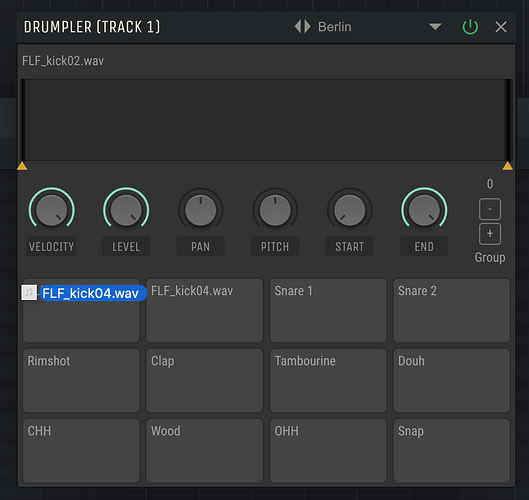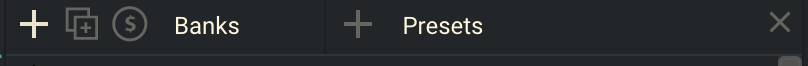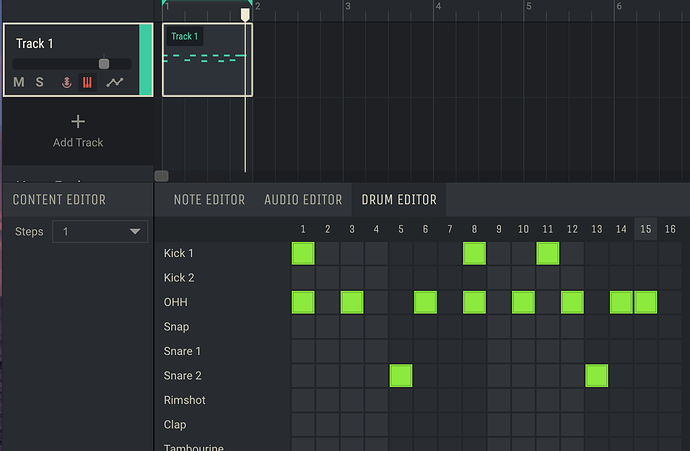Did you hear about Amped Studio Drumpler Device update?!
This update is something that many of us were waiting for since Drumpler is a great tool for beat-making, and now new features and expanded functionality will let musicians make their music creative flow more creative and smooth.
So what is up!
Beat makers now can drag and drop samples into pads in Drumpler. It works for samples from Amp.Studio Library or from their pre-imported into Library (Library/My files) sounds or even straight from the desktop.
Able to change samples parameters that were added into Kit by tweaking particular knobs on Drumpler interface. Change velocity, level, pan, pitch, start & end point of a sample.
The next amazing feature is that now can create custom presets for Drumpler and save it.
Go to Presets select “+” add Bank, and “+” Preset to save the Kit you prepared.
New kits can contain files from Amp. Studio Library, pre-imported files from My Files and files from the desktop that have just been dragged. Note: when saving new Kit with samples that have just been dragged and dropped into Drumler, such samples will be imported into Library and appear in (Library/My files/Drumpler) after saving the Kit.
Note: Saving user’s Drumpler Kits feature is available within a Premium subscription plan only.
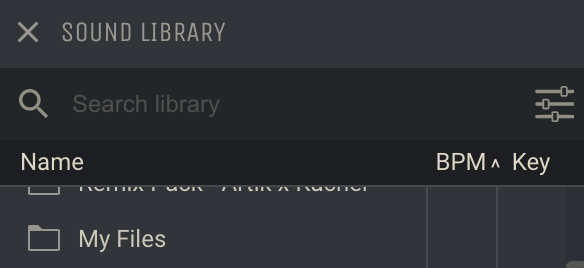
Drum Editor an extra creative tool, that works in couple with Drumpler has been added. Select Drumpler as a device on the track, create a clip in the arrangement, double click on it and you will see Drum Editor next to Audio and Note Editors. Drum editor uses samples of a Drumpler Kit that is selected, it has a convenient grid to draw a drum pattern up to 4 bars and it works as a Drum machine emulator.
Note: Saving user’s Drumpler Kits feature is available within a Premium subscription plan only.