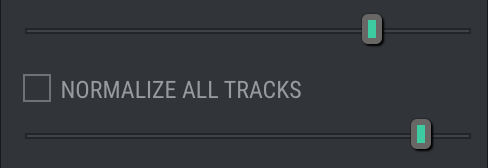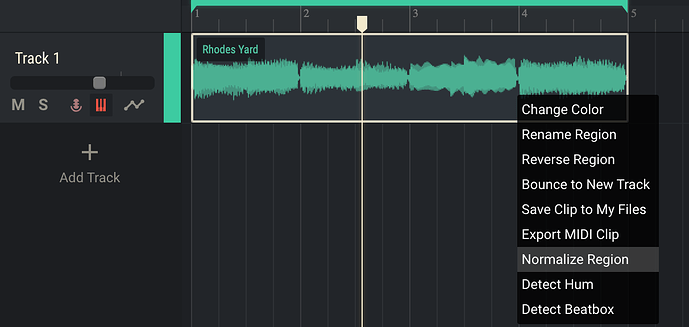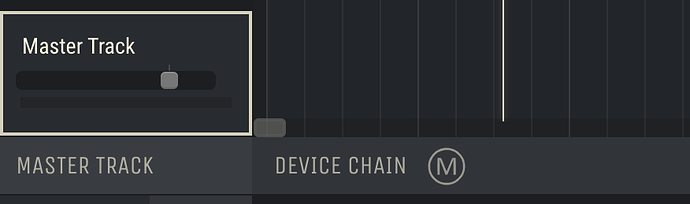Normalization of audio is the process of adjusting the amplitude of an audio signal to a specific level to ensure that it is consistent and optimized for playback across various devices.
normalization is essential, It can help you achieve better audio quality by increasing the loudness, reducing noise, and balancing volume levels.
Use normalization of an audio with Amped Studio. You can normalize each individual audio clip or all audio in the project.
For individual clip normalization:
- select an audio clip
- right mouse click
- from drop down menu select “Normalize Region”
To normalize all audio in the project:
- select Master Track
- select Master Unit (M) next to Device Chain
- Normalize all tracks